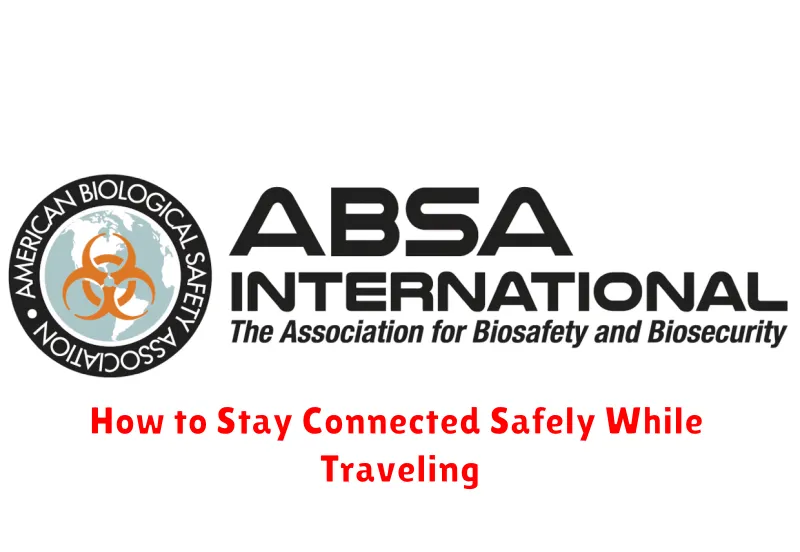Staying connected while traveling is more important than ever, allowing you to access important information, navigate unfamiliar territories, and stay in touch with loved ones. However, using public Wi-Fi and accessing sensitive data abroad presents significant security risks. This article explores essential strategies to help you stay connected safely while traveling, ensuring your data and devices remain protected from cyber threats. Learn how to mitigate risks and enjoy a worry-free travel experience while staying connected.
From understanding the dangers of unsecured Wi-Fi networks to utilizing Virtual Private Networks (VPNs) and employing robust password management techniques, this guide provides practical advice for safe online practices while you’re on the go. Discover the importance of two-factor authentication, learn how to identify and avoid phishing scams, and understand the best practices for securing your devices. Whether you’re a seasoned traveler or planning your first trip abroad, this article equips you with the knowledge to stay connected safely and protect your digital life while exploring the world.
Options for Staying Online Abroad
Staying connected while traveling internationally presents several options, each with varying costs and benefits. One popular choice is using international roaming offered by your current mobile provider. This is often the simplest solution, but can be significantly more expensive than other options. Be sure to contact your provider to understand the rates and activate the service before your trip.
A more cost-effective solution is purchasing a local SIM card upon arrival at your destination. This requires an unlocked phone compatible with local networks. Local SIM cards provide competitive data and call rates, allowing you to blend in with local communication practices. Be aware that using a local SIM means you’ll have a different phone number temporarily.
Portable Wi-Fi hotspots are another option. These pocket-sized devices create a personal Wi-Fi network, allowing multiple devices to connect simultaneously. They can be rented or purchased, and you’ll need to purchase a data plan suitable for your travel needs. While convenient for connecting multiple devices, they require charging and can add extra bulk to your luggage.
Finally, relying on free public Wi-Fi is an option but comes with significant security risks. While readily available in many cafes, airports, and hotels, public networks are often unsecured. Avoid accessing sensitive information like bank accounts or emails while using public Wi-Fi.
Use Global SIM Cards or eSIMs
Staying connected while traveling internationally can be expensive with roaming charges. A global SIM card or eSIM offers a convenient and often more affordable solution.
Global SIM cards are physical cards that work in multiple countries, providing prepaid data and voice services. They eliminate the need to swap SIM cards or deal with multiple local providers.
eSIMs, or embedded SIMs, are digital SIMs that are downloaded directly to your compatible device. They offer similar benefits to physical global SIM cards, but with the added convenience of not needing a physical card. This makes switching between carriers or plans significantly easier.
Before choosing a global SIM card or eSIM, research providers and plans to find one that suits your data needs and travel destinations. Consider factors such as data limits, speed, and coverage areas. Ensure your device is compatible with the chosen technology, especially for eSIMs.
Avoid Public Computers and Open Wi-Fi
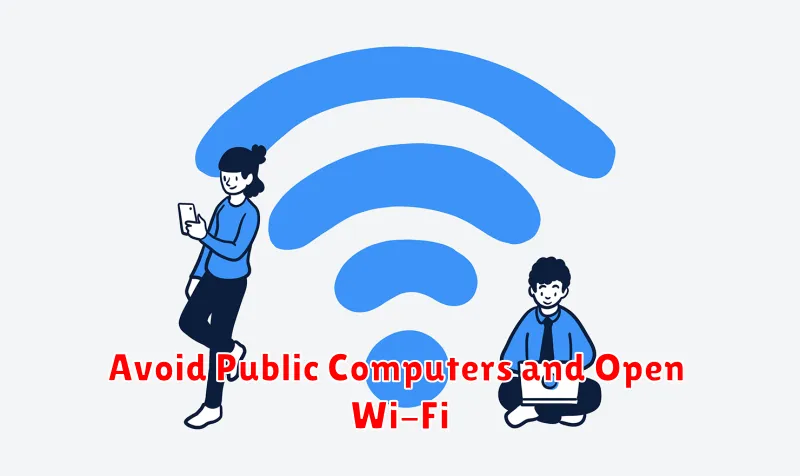
While traveling, the allure of free Wi-Fi and convenient public computers can be tempting, but they pose significant security risks. Public computers often lack adequate security software and may be infected with malware. Keyloggers could capture your login credentials, compromising your accounts. Avoid accessing sensitive information like bank accounts or email on public computers.
Similarly, open Wi-Fi networks, often found in cafes and airports, are vulnerable to eavesdropping. Hackers can intercept data transmitted over these unsecured networks, gaining access to your passwords and personal information. If you must use public Wi-Fi, avoid accessing sensitive data and consider using a virtual private network (VPN). A VPN encrypts your internet traffic, shielding your data from prying eyes.
Enable VPNs and Firewalls
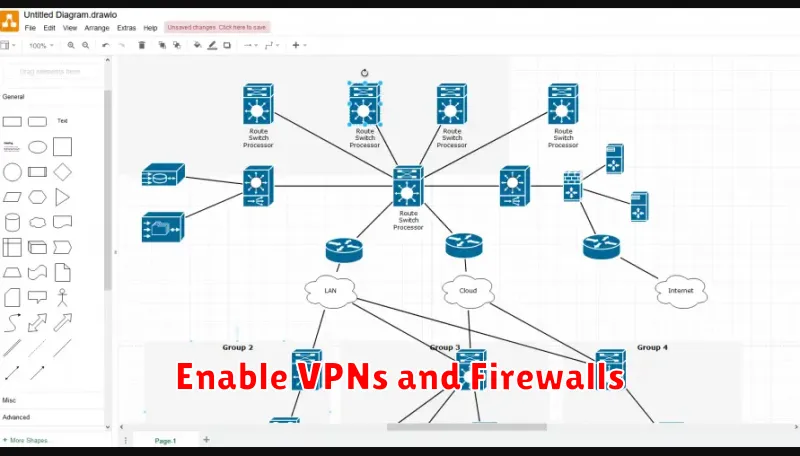
VPNs (Virtual Private Networks) and firewalls are essential tools for maintaining online security while traveling. A VPN encrypts your internet traffic and masks your IP address, shielding your online activity from prying eyes on public Wi-Fi networks. This protects you from hackers and prevents websites from tracking your location.
Before your trip, subscribe to a reputable VPN service and install the app on your devices. Ensure the VPN is active whenever you connect to the internet, especially on unsecured networks.
Firewalls, built-in to most operating systems and available as standalone software, act as a barrier between your device and the internet. They monitor incoming and outgoing network traffic, blocking unauthorized access attempts and malicious software. Ensure your device’s firewall is enabled before, during, and after your travels.
Log Out of All Devices After Use
Logging out of your accounts on all devices after each use is a critical security practice, especially while traveling. Public computers, hotel Wi-Fi, and even airport charging stations can be vulnerable to data breaches and malware. Failing to log out leaves your accounts accessible to unauthorized individuals.
This simple step significantly reduces the risk of unauthorized access to your emails, social media, banking information, and other sensitive data. Make it a habit to log out of every account, including email clients, social media platforms, online banking portals, and any cloud storage services.
Don’t just close the browser window or application. Actively select the “Log Out” or “Sign Out” option to ensure a complete disconnect from your session. While this might seem tedious, the added layer of security is well worth the effort when traveling.
Furthermore, consider enabling two-factor authentication (2FA) wherever possible. This provides an additional layer of security, making it much harder for unauthorized access even if someone obtains your password.
Don’t Share Itinerary Details on Social Media
Sharing your travel plans on social media may seem harmless, but it can inadvertently compromise your safety and security. Publicly posting your itinerary, including flight details, hotel reservations, and sightseeing plans, essentially announces your absence from home, potentially attracting unwanted attention from burglars.
Avoid posting real-time location updates and “check-ins” while you are away. Wait until you return home to share your travel stories and photos. This simple precaution significantly reduces the risk of your home being targeted while vacant.
If you must share your travel excitement, consider limiting your posts to vague mentions of your destination without specific dates or locations. For example, instead of “Flying to London tomorrow, staying at the Ritz,” you could say “Excited for my upcoming UK adventure!” This allows you to share your enthusiasm without compromising your security.
Inform only close friends and family about your detailed itinerary and arrange for someone to check on your home periodically while you’re away. This trusted network can provide an additional layer of security and peace of mind during your travels.
Monitor Data Usage and Privacy Settings
Staying connected while traveling often means relying on unfamiliar networks. Actively monitoring your data usage is crucial to avoid exceeding your data limits and incurring unexpected charges. Many mobile devices and apps provide tools to track data consumption. Set usage alerts to notify you when you’re approaching your limit.
Public Wi-Fi, while convenient, can pose security risks. Review your device’s privacy settings and disable automatic connection to public networks. Consider using a Virtual Private Network (VPN) for an added layer of security when accessing sensitive information on public Wi-Fi. Disable location services for apps that don’t require them to minimize data sharing and preserve battery life.
Regularly review the privacy settings of your apps. Be mindful of the permissions requested by apps, especially those related to location, camera, and microphone access. Grant access only to apps you trust and only for functions that require these permissions. Revoke unnecessary permissions to enhance your privacy.